Smarter software for better stocktakes
A straightforward system that simplifies your stocktakes — from setup to results.
A straightforward system that simplifies your stocktakes — from setup to results.

No need to invest in new devices. Empirion runs on what you already have — and guides your team step by step.
Why choose Empirion
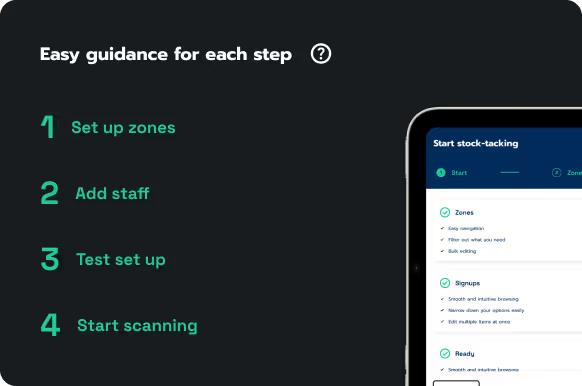
Empirion gives your team clear guidance from start to finish — so you can take control, work independently, and stay flexible.
Contact us
Scan items, track progress in real time, and make instant changes across devices.
Empirion keeps everything connected — from scanner to tablet to desktop.
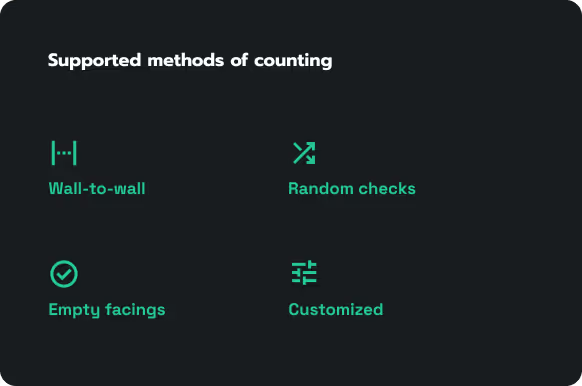
Choose your counting method, assign roles, and control who sees what.
From wall-to-wall to random checks — Empirion adapts to your process.
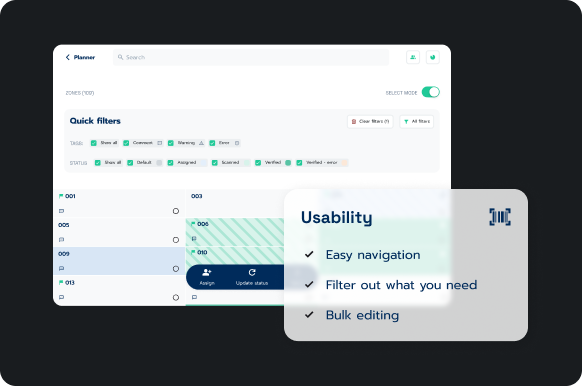
No cluttered menus, no confusion.
Empirion is designed for speed and clarity — so your team can focus on the work, not the software.
.jpg)
Whether it’s your first stocktake or your hundredth — our team is ready to support you.
Reach us directly from the app, whenever you need.
.webp)
Install the software on your existing devices and start stocktaking right away — no new hardware required.

Decide how you want to count: wall-to-wall, random checks, single- or multicount. You’re in charge of how the stocktake is done.
.webp)
Empirion integrates smoothly with your existing setup — no ERP or external tools required.

Assign access per role. Your team only sees what they need to see, so they can focus on their task.

Our system walks you through the setup. Experienced users can skip steps as needed.

Begin the stocktake. Progress is tracked in real time and support is always one click away.

Empirion flags suspicious results like missing or unusually high items, so you can fix them on the spot.

Once everything is checked and approved, the inventory is completed.

One click updates your stock levels and generates reports — fast, accurate, and audit-ready.

Not sure if it’s the right fit? Get in touch and we’ll explore it together.
Already convinced? Book a demo and see how it works for your team.